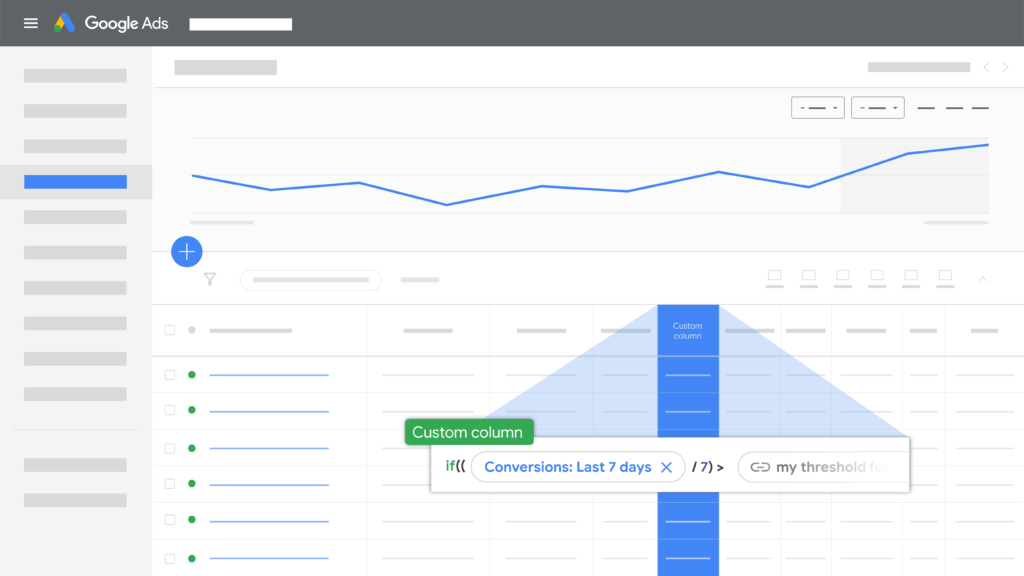
Google Ads custom columns are now even more customizable. A custom column in Google Ads was launched in 2014. This feature allows advertisers to display nonstandard data directly in the web interface. Custom columns enable advertisers to view column breaks by device, conversion, and network. These columns have got an even more powerful upgrade with better control.
Major Visualization Improvement to Web Editor
These new features are available in custom columns:
- Spreadsheet functions
- Ability to compare and calculate across date ranges
- Option to refer to other custom columns in formulas
- Filtering capability for custom variables for conversions
- Non-metric columns in formulas (e.g., the ability to pull up campaign names, budgets, and more)
- New column formats like “Date”, HTML, and “True/False”.
- Multiple filters can be applied to one formula
These are huge wins. These additions provide more customizable, critical data that you can use to edit your campaigns. This will save you a lot of time, eliminating the need to switch between reporting and editing. Google announced that custom columns and new metrics will be available to accounts in the “next few spans.”
Spreadsheet operations
The most crucial change to custom columns is the addition of’ functions,’ which will generate a return value based on the parameter input. These functions are passed in through parentheses following the function name, and they work in a similar way to popular spreadsheet software. These functions can be used to create curated content within Google Ads columns.
Calculating and comparing across date ranges
Custom columns can be used to compare or average data over time, which is one of the most useful new filters. Google provides an example of validating click data using a specific report day function and returning a variable of true/false with this formula.
Clicks / report_days_count())>=100
You can set up columns to quickly identify which campaigns/ad groups are hitting specific metrics and goals during a given period within the web interface.
Referencing additional custom columns in a formula
This allows you to reference other custom columns to get more data. To extract more data, you can create a custom column that can be referenced in a formula.
Minor upgrades can be beneficial
The additional upgrades are a time saver aside from the new functions and formulas. You will be able to sort columns and pull non-metric data, making it easier for you to find critical elements faster.
Custom columns can also be equipped with multiple filters that allow for multiple formulas for even better segmentation. This is a huge gift for Google Ads advertisers. This upgrade is a welcome change in a world where ad platforms seem to be getting more simple. This web editor interface allows you to create powerful formula-driven columns, and it is a welcome relief from the seemingly endless barrage of unwelcome zags. You may notice significant time savings if you are used to the back-and-forth between editors and reports.


















































