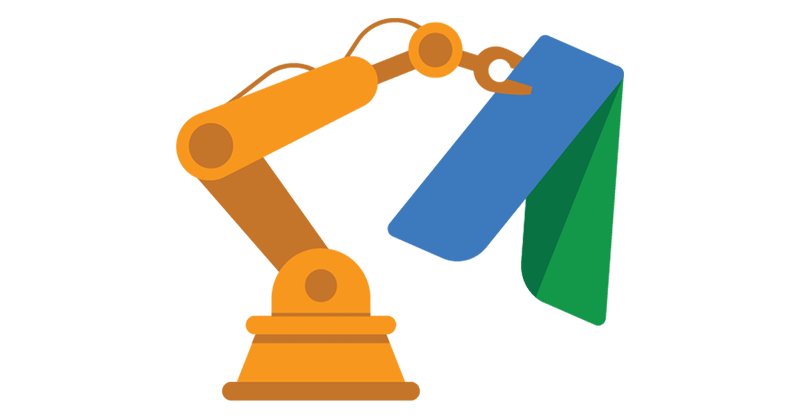
Google Ads automated rules conditions are not sticking, and the reason could be it may have a bug. Automated rules automatically let you make changes in your account based on the settings and conditions you choose, but those rules conditions are not being used for some reason.
This issue was spotted first via James Svoboda’s tweet, where he said,
“Anyone else has issues with Google Ads Automated Rules not keeping Conditions when you save them and just running them for EVERYTHING?”
Others are having the problem, and Ginny Marvin, the Google AdsLiaison, replied, “Thanks for flagging — looking into it.”
Here are some of the complaints:
Google wrote, “automated rules let you automatically change your account, based on settings and conditions you choose. You can modify your ad status, bids, budget, and more. For example, if your ad falls off the page of results and you wish to boost your keyword bid, you can set a rule.
In addition, you can leverage automated rules to trigger emails, without taking any other action, when particular conditions occur.” Here are more precise details in the help documentation.
But if these conditions do not work, that will not save you time but take up more of your time and stress. Google is aware of the possible challenge and looking into it.
Set up automated rules
Automated rules automatically let you make changes in your account based on your chosen settings and conditions. Using automated rules can save you time and stress by cutting down the need to monitor ad campaigns and make routine, manual changes. Once you’ve set up these automated rules, you can easily enable, pause, remove, edit, or filter your rules. You can also undo any rules that run on your Search campaigns. You can also update the email notifications you get about your rules. You can also view a list of all the changes that your rules have made in your rules logs and monitor rule statuses.





















































